BackEmail & Webmail
- Setup your email on Outlook 2010 - IMAP
- Add an email account on your outlook 2013 - IMAP
- Professional email on iPhone apple
- Setting up Microsoft Outlook 2016
- 10 Tips to Keep Email Out of the Spam Folder
- Email Configuration for Android
- Using email with domains hosted elsewhere
- Import emails to my gmail account from B3 email provider
- cPanel email account setup in MacMail High Sierra (SMTP/IMAP)
- Unable to reach the server right now - Outlook 2019
- Create your email signature
- Professional Email on Airmail - Apple Mac
- How to Change the Password of An E-mail Account
Unable to reach the server right now - Outlook 2019
Clear the Do not save encrypted pages to disk option in Internet Options
-
Open Internet Explorer, go to Tools and select Internet Options.
-
Select the Advanced tab and a scroll to the Security section of the Settings.
-
Clear the check box titled Do not save encrypted pages to disk.
-
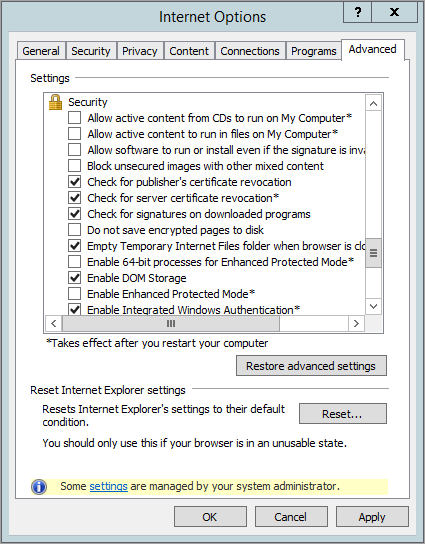
-
Restart your browser for the settings to take effect.
-
Enable the Allow members to share the site and individual files and foldersfeature
-
Navigate to the site where the issue is happening and to go to the Site Settings.
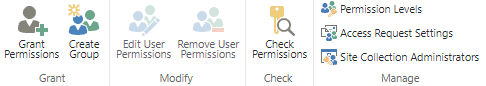
-
Select Site permissions under the Users and permissions.
-
Click in Access Requests Settings and enable Allow members to share the site and individual files and folders.